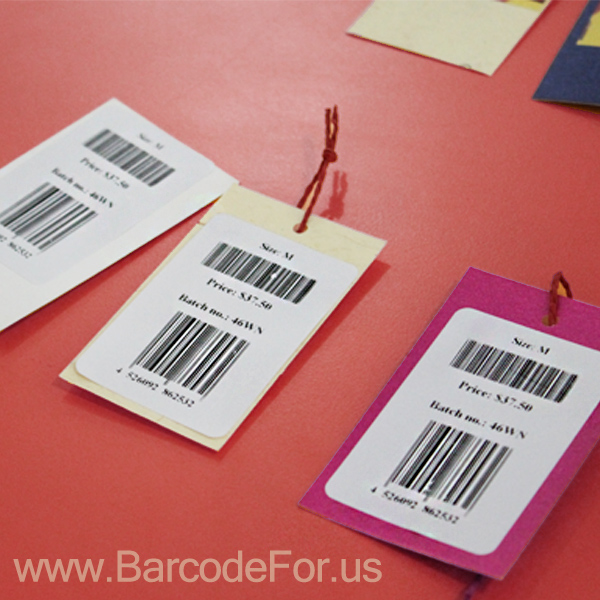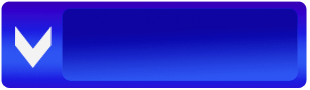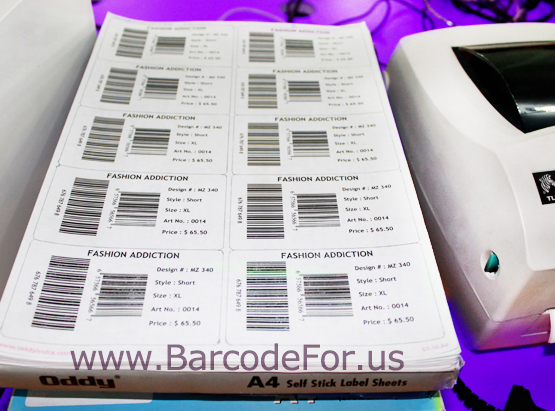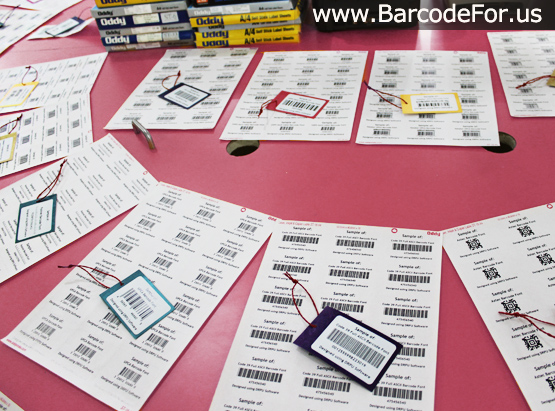Create Your own Barcodes
Install DRPU Barcode Maker Application
If you have visited any Supermarket or Grocery shop, you would have seen cashier scanning your products and generating bills in a quick time. Have you ever thought how they do able to work so quickly in accurate manner? Industries like Retail, Distribution, Packaging, Manufacturing, Post offices etc make use of barcode to manage their products and maintain enough inventories to meet market demand for their products.

Barcode helps in Inventory management and control eliminating chance of human error while managing Goods stock. Barcodes are the Graphical images in form of lines, squares and rectangle that store product information. There are multiple types of Barcode font symbologies used all across the world as per industrial usage. Two types of barcodes are: Linear and 2D Barcode images:
1- Linear Barcode
2- 2D Barcode

Barcode Label maker Application – Corporate Edition facilitates to create Linear and 2D barcode images for meeting all industrial labeling requirements. Software provides multiple Card designing options to customize barcode labels in many shapes and colors. You can store your Barcode images in multiple file formats including jpg, gif, pdf etc as per your use. You can even export your barcode images in Windows Applications like MS-Word, Paint, MS-Excel etc to meet specific Business Requirement. If you want to create multiple copies of barcode images for your business use, Software provide Batch Processing Feature to produce bulk copies of Barcodes.

Software provides Sequential, Random and Constant list creating functions to develop multiple copies of barcode images. You can import Batch processing Data from MS-excel or text file for your Barcode value, Header and Footer value.
1- Sequential: Generates barcodes in Increasing Number of values.
2- Constant: Develop barcodes with constant values.
3- Random: Create Barcodes with values that are randomly generated by the software.
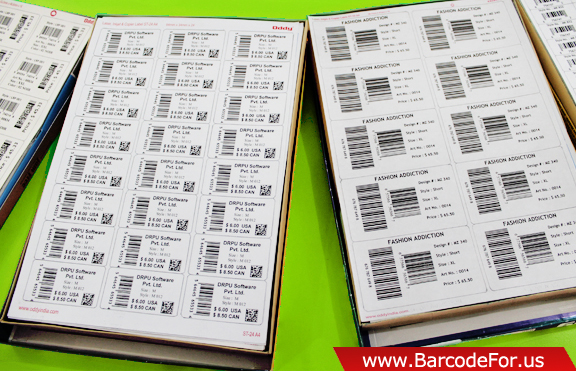
Create a list of Barcodes for generating bulk Barcodes:
1- Install DRPU Barcode Label Maker Software to produce list of Barcode.

2- Software offers two working Panels- Barcode Settings and Barcode Designing View Mode. Choose any working Mode to create your Barcode list.
3- Create your Barcode List using Batch Processing Feature. Software offers to create Barcode list for Barcode value, Header and Footer. Currently, we are using Constant List. Enter your Barcode value and number of Barcodes to be produced.

4- Print your Barcodes after designing work to label your Commercial products.
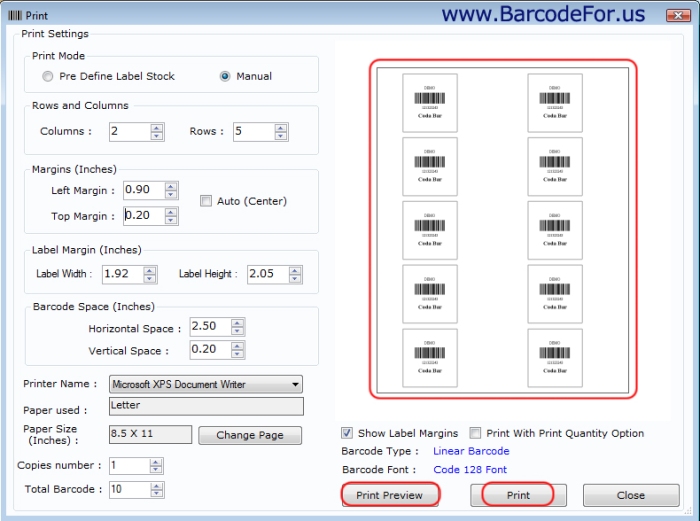
5- Your Barcodes are ready to use now.