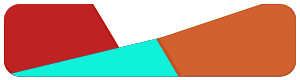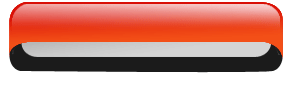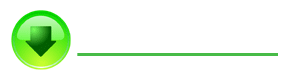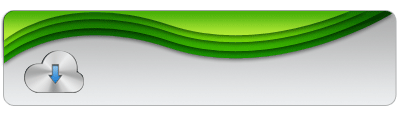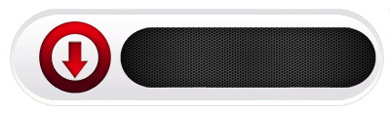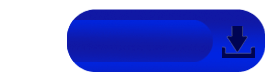Create your Own Barcodes
Install DRPU Barcode Label Maker Program
Barcodes are composed of black and white bars and space for storing Product details. They helps Commercial sector in managing their business commodities in an efficient and accurate manner without any human error. Barcodes are widely used for Inventory management and Supply chain management as they eases the Inventory management process by eliminating Manual Data Entry. They are in structure of lines, rectangles, squares, dots etc.

Barcodes are of two types:
- Linear Barcode Font: These barcode store products details in length of the barcodes, from Left to right direction. They use 1-Dimensional space and create wider barcode images with small storage capacity than 2-D Barcodes.
- 2-D Barcode Font: They are small in size and provide more storage capacity due to 2-Dimensional space. They used to store product details both vertically and horizontally.

Barcode Label Maker Software supports a large set of Linear and 2D Barcode fonts for labeling all industrial products. Software provides various card designing tools to modify card properties including shapes and sizes along with custom shapes and library images. Software is capable of developing bulk amount of barcode labels for wide labeling requirement using Random, Sequential and Constant List generating functions. Program facilitates to generate multiple barcode as per Predefine label stock. DRPU Barcode Maker Software – Corporate Edition helps in sending generated barcode images via Email to your business associates using Emailing options.

Create your Linear and 2D barcode images:
- Install DRPU Barcode Label Maker Software in your PC/Computer for designing your barcode images.
- Software offers two working modes, Barcode Settings and Barcode Designing View Both panels are capable of designing linear and 2D barcode images. Choose Barcode Designing View Mode for generating both images on single barcode sheet.
- Select shape and Dimension of your barcode label as per your need.

- Select barcode image from Drawing tools. Choose barcode font and type, and add Barcode Header and Footer value as needed, by double clicking on your barcode image.

- You can create more than one image as per your need, over your barcode labels. Adjust font size for your barcode.

- Add your Company name as per your requirement on your barcode label.

- Print your barcode using your barcode printer. Software supports all type of printers to print your barcodes.
Laser Printer |
Thermal Printer |
|
 |
 |
- Your barcodes are ready to use for labelling stocked goods.

Watch this Video to learn
How to generate Linear and 2D Barcodes for your Company
Contact us for more information about barcodes:
Shantam Dubey
BarcodeFor.us
Support@BarcodeFor.us