Generate Linear and 2D barcode Labels on your A4 Sheets
Install Barcode Label Maker Software
 Barcodes are widely used in various industrial areas for managing and monitoring Business product details in an adequate manner. Various types of Barcode sheets are available in the market for developing your barcode labels as per your industrial requirement. User can generate Barcode Tags and Labels on various types of Card like Avery A4, Planet, A-ONE etc.
Barcodes are widely used in various industrial areas for managing and monitoring Business product details in an adequate manner. Various types of Barcode sheets are available in the market for developing your barcode labels as per your industrial requirement. User can generate Barcode Tags and Labels on various types of Card like Avery A4, Planet, A-ONE etc.

Barcodes are the Graphical images for representing information in form of lines and bars. Bar codes are commonly used to save and store business product details like Price, Manufacturing Company, Manufacturing date etc. Barcodes are safe to use for any business organization as they cannot be read by human eyes and retrieve product information only by scanning through barcode scanner.
Learn How Barcode Scanner Works
Generate Your Barcodes on your A4 sheets
If you want to generate Barcode tags and labels for your Company, Barcode Label Maker Software helps in designing bar codes coupons and stickers as per your business Requirement. Barcode Generator Application supports maximum set of Linear and 2D barcode font symbologies for meeting all your Commercial needs. Barcode Software helps in customizing your barcode labels using multiple drawing tools and custom images. Advance printing options of Barcode Application helps in developing multiple copies of Barcodes sheets simultaneously.

How to generate Barcode Labels on your A4 sheet:
- Install DRPU Barcode Label Maker Application for generating Barcode Labels on your A4 Sheets. Bar code Software provides maximum set of Linear and 2D Barcode fonts for managing your Business products.
- Choose type of barcode sheets as per your business needs. Various types of sheets are available in market as shown.
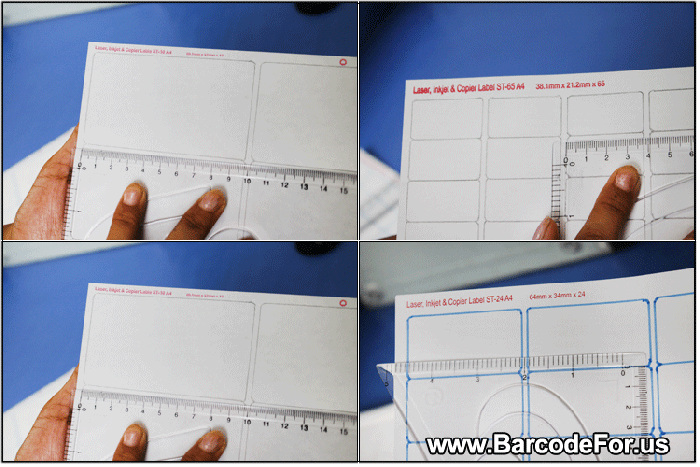
- Software offers 2 designing modes – Barcode Settings and Barcode Designing Mode. Barcode Designing View Mode provides all Barcode Designing tools for customizing our barcode labels as per Business requirement. Choose Barcode Designing Mode. Adjust barcode label shape and size as per your Barcode Sheet.
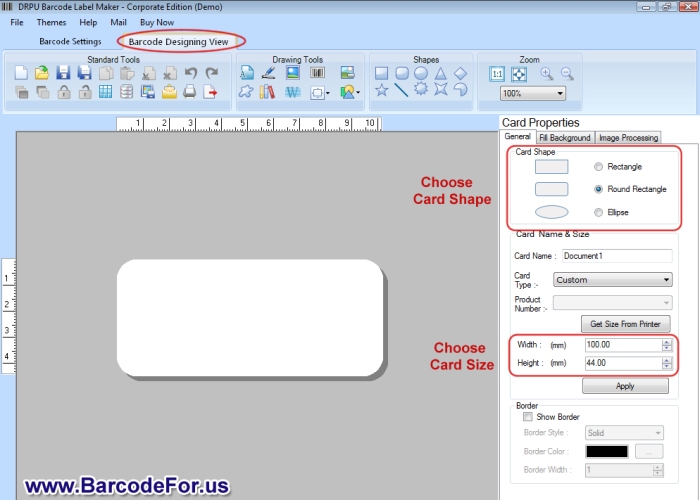
- Now design your Barcodes on your Barcode Label Sheet as needed. Select your Barcode from Drawing Tools to generate your Linear and 2D barcodes. User can modify various Barcoding parameters like Barcode font type, Header and Footer value etc.
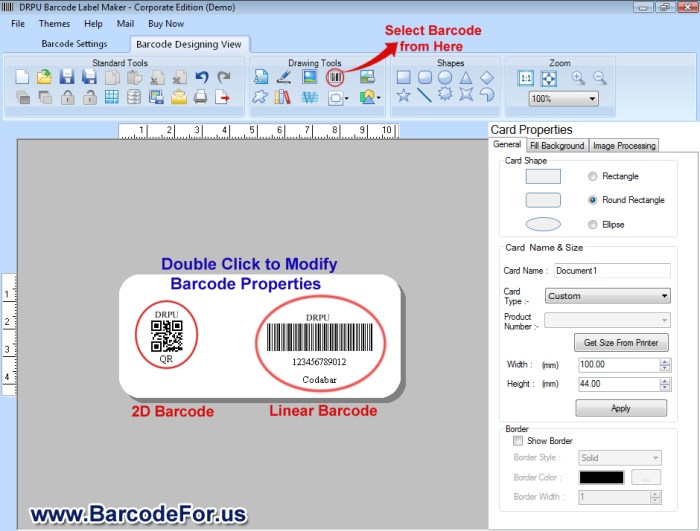
- After designing your barcodes, user can print their Barcodes using any of the commonly used printers Like Thermal Printer, Laser printer etc.

- Your Barcodes are ready to be used now on various types of sheets. Generated Barcode Images are available to label your business products instantly.

Generate Barcode label on your Bar code Sheets as per your Business Requirement
Want to generate Barcodes on various types of Sheets,
Click Here to Know More
Contact us for any query or suggestion:
Shantam Dubey
DRPU Barcode Team
Website: www.BarcodeFor.us
Email: Support@BarcodeFor.us
[…] advance Barcode Maker Software to generate multiple barcode labels using different types of linear and 2D barcode font symbologies as per industrial requirement. It allows user to design customized barcode labels […]