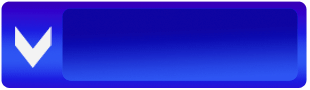Create Industrial Barcode labels
Download DRPU Barcode Maker Software
Any organization that has inventory to manage, make use of barcode to manage their product details and to better serve their clients. Barcodes speed up the transaction process that increases customer satisfaction. Barcode also helps in tracing Product details that provides accurate product details within no time. They are widely used in small to large scale organizations for Inventory management and control. They reduce human errors in Inventory management and maintain accurate product details.
Main Areas of Applications of Barcodes:
- Retail and Grocery stores
- Point of Sale Systems
- Shipping &Transport Industry
- Pharmaceutical and Healthcare
- Manufacturing, Packaging and Distribution Industry
- Banking and the Post Office

Barcode Label Maker Application is capable of generating linear and 2D barcode labels and stickers for managing your business product inventory information. Software reduces labor cost by maintaining inventory details accurately. Software offers to store barcode images in multiple file formats like jpg, gif, pdf etc to meet all industrial needs. You can hide or edit your Header and footer details on your barcode images as per requirement. Barcodes created using Barcode Maker Application are easily readable and printable by any type of scanner and printer. Software designs multiple copies of barcode using sequential, Random and Constant list creating functions.

Benefits of Barcode Maker Application:-
- Support wide range of Linear and 2D Barcode Font symbologies.
- Facilitate to produce colorful barcode images.
- Generate multiple copies of barcode using Sequential, Random and Constant list creating functions.
- Offers multiple graphical formats to store images like jpeg, tiff, gif, pdf, wmf, png etc.
- Provide Email facility to send created barcode images to User-defined Email Addresses.
- Provide option to generate High resolution Barcode Images.
- Supports multiple Card shapes to produce customize barcode labels.
- Offers to add your Company name and Watermark on your Barcode Label.
- Provide multiple drawing shapes like rectangle, circle, triangle to change structure of linear and 2D barcode images.
- Provide Pre-define label stock to generate barcode labels.
- Provide option to adjust margin between barcodes during printing.
- Provide Print Preview option to make modifications (Whenever needed) to your barcode images before printing them.
- Save Generated barcode images in Log files that can later be modified or printed easily.

Generate barcodes using DRPU Barcode Maker Application :
- Install DRPU Barcode Maker Application on your Computer and run the Software.
- Software offers two Working Panels: Barcode Settings & Barcode Designing Mode view. Choose any mode. Barcode Settings Mode is your Default Mode.
- Choose your Barcode type and Font among wide range of Barcode Font Symbologies. Insert Barcode Header and Footer Values as per need.

- Print your Barcodes after designing. You can see preview of Barcode images.

- Label your business Products using generated Barcodes.