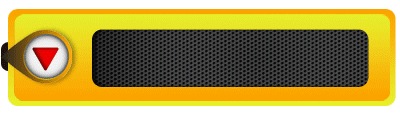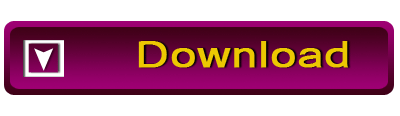Generate your Barcode images
Download DRPU Barcode Label Maker Software
Barcode labels are widely used for managing business products. Barcodes are in great demand in Point of Sale system as they speed up the transaction and helps in better customer services. They are also very helpful in Inventory Management and Control in Retail, Distribution, Packaging and Supply industries and Post office and Banking zones.
Barcodes are so popular due to various benefits:
- They provide speedy and efficient service at check-out stations.
- They track product details and helps in Supply Chain Management.
- They help in monitor product details and helps in Inventory Management.
- They eliminate human errors in Inventory Management.

Barcodes are machine readable graphical representation of Product details on scannable, visual surface. They are in shapes of lines, bars, dots, rectangle, squares etc with varying storage capacity according to their font symbologies. They are of 2 types:
- Linear Barcode: Barcodes that stores product details only in 1 Dimension, and are wider in shapes are known linear barcodes. They contain structure of Black bars and white Spaces.
- 2D barcode: 2D barcodes store product details in 2-Dimensions, hence they store huge amount of data in small space in shapes of rectangles, squares and dots.

DRPU Barcode Maker software is offering wide range of Linear and 2D Barcode font for meeting all labeling requirements of Industries. Software facilitates to generate multiple copies of barcode labels using Random, Sequential and Constant list creating options. Software is providing multiple Drawing tools for customizing your barcode card so as to meet all Labeling guidelines of your company. Software offers enhance feature to store log files of your created barcode labels to modify them in near future, whenever needed.

How to modify existing barcode images:
Step 1– Install DRPU Barcode Label Maker Application from Company website.
Step 2– Software offers Barcode Settings and Barcode Designing View. Choose Barcode Designing Mode to generate your Barcode image. Adjust your card Size and Shapes as per your requirement.

Step 3– Click on barcode image in Drawing tools to create your barcode. Double click on Barcode image on your card to adjust barcode properties.

Step 4– You can save log files for your generated barcode images at User-defined location for future usage. You need not to design your barcode images again by fetching your log files to your software.

Step 5– You can fetch your log files to software and make necessary changes in your existing barcode images as needed.
Step 6– You can Add Company name, watermark and other custom shapes to customize your barcode label as per your company requirement.
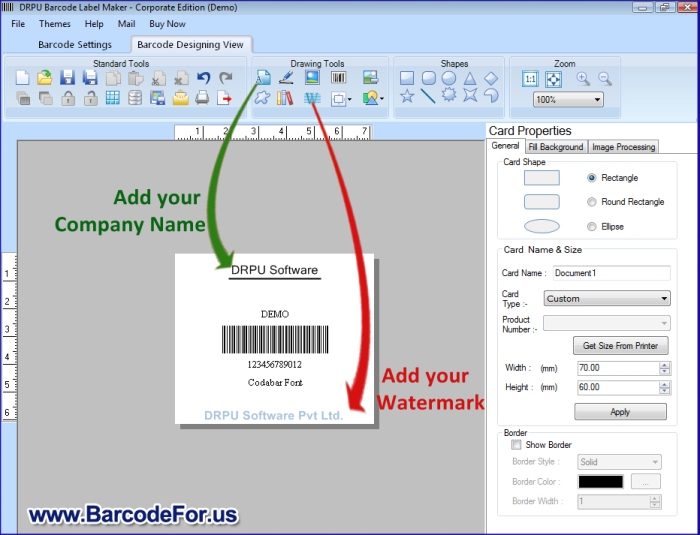
Step 7– Your barcode are ready to use now after modification.

Learn How to Modify your Existing Barcode images
Watch this Video